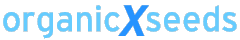Search Tips
If you know what variety or crop you are looking for ...
simply use the "Quick search" box on the top left. Enter the name of the crop or variety in the quick search box (Please check for right spelling) and click on the search button (blue arrow) to start the search.
If you are looking for varieties of a particular crop or crop group ...
select the crop you are looking for from the drop-down menu "Category search" e.g. Cereals. Click the type/group of crops of interest to you e.g. Spring Wheat. The displayed table shows various types of use, e.g. Feed or Milling bread. By clicking the red arrows, further information about the varieties and the associated suppliers are going to be displayed.
If you are looking for seeds from a particular supplier ...
enter the company's name in the "Supplier search" box on the top right. You will be shown the categories of crops offered by this company to specify your search. Click on the categorie you are interested in. The same table as explained above is going to be shown.
Using the site to help submit a derogation request ...
You can also use the database to submit an electronic derogation request to your certification body for varieties that are not available in the database. To do this you will need to use the category, crop and group (drop down) search rather than the quick search. Go through the steps above. If the variety you need is not available, follow the steps on screen to prepare an electronic derogation request and submit it to your certification body for their consideration. Your advisor will process the form and notify you whether your derogations have been accepted or rejected.
Note: If submitting a derogation request for grass seeds or forage mix, the use of the online electronic derogation form is not possible. You are required to submit your derogation request to your certification on paper.